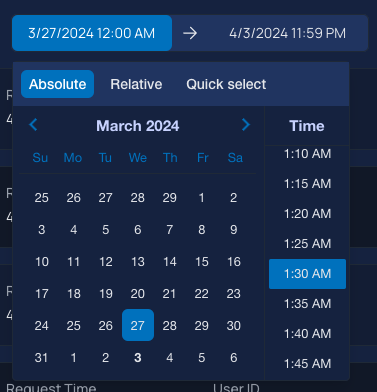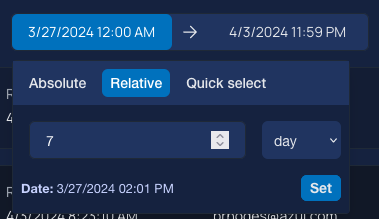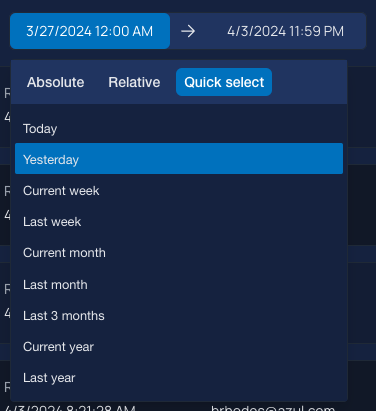How To Use the Search Filters
Table of Contents
Reports within the Azul Intelligence Cloud Web UI can be generated with an API call, or through the search filters.
Query Generator
Each search box in the Web UI shows a list of available options as soon as you start typing. This prevents errors and makes it easy to create correct queries.
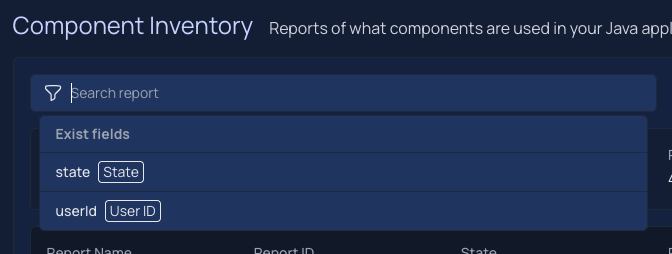
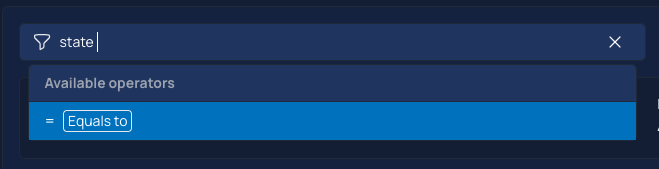
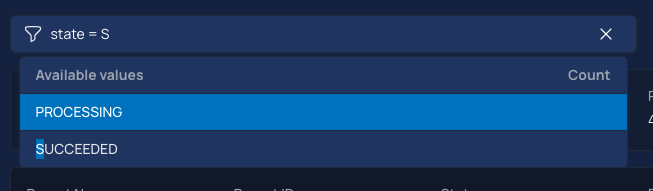
Date Selection
Wherever a date can be selected, a popup is used that shows the available options:
-
Absolute: Select an exact date and time. Double click on a date to select either "12:00 AM" or "11:59 PM" for the start or end of day.
-
Relative: Select the number of days or months for the start or end of a report.
-
Quick select: List of periods, for example, Today, Yesterday, Last week, Current year… This changes both the start and end date for the filter.