Check Tags and Data of your JVMs in Production
Use the Explorer view to check if your JVMs in production are sending data via the Forwarder to Azul Intelligence Cloud. When you select an instance in the overview table, you can check the assigned tags and the CVEs and Components that were found in this runtime environment.
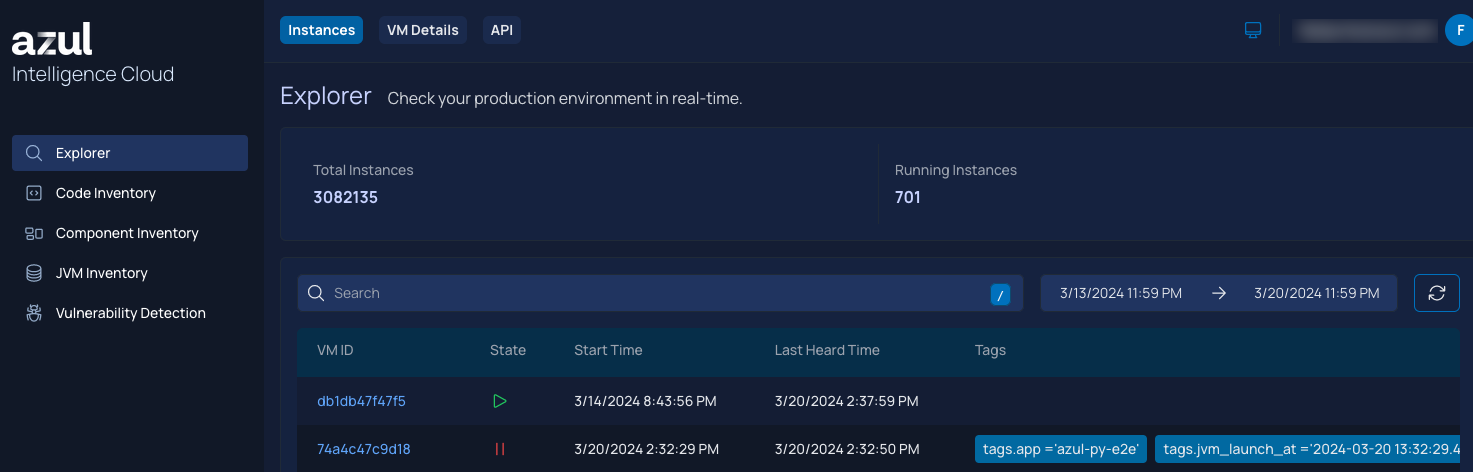

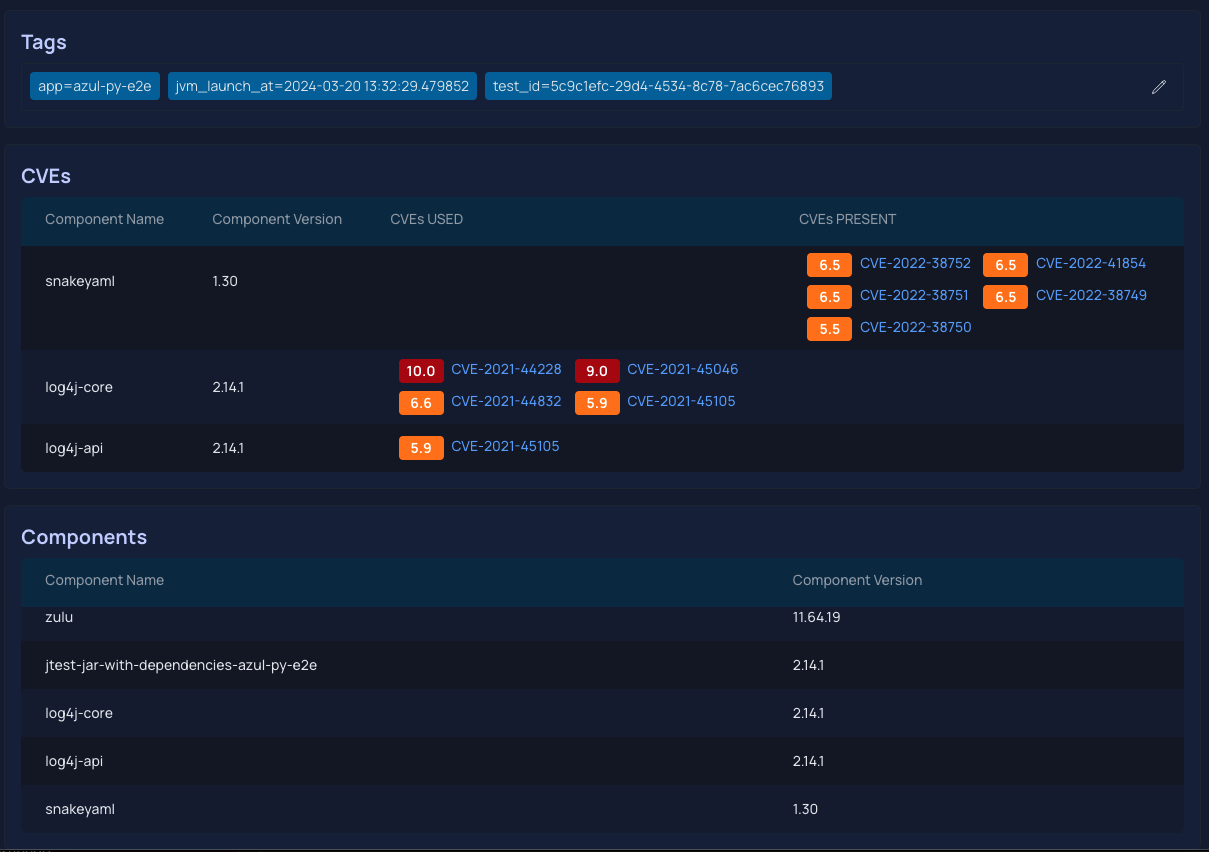
The CVEs table shows vulnerabilities that have been detected in the classes loaded by your instances:
-
Component Name: The name of the component.
If a known component is detected, its name is shown. In all other cases, the jar-filename is in this column. -
Component Version: Version of the component with the CVE. -
CVEs USED: The instance has executed the code affected by the CVE. -
CVEs PRESENT: The CVE is present in the classes loaded by the instance, but the instance has not executed the code containing the CVE.
|
Note
|
For a short time (a few minutes) after a JVM starts, it will be shown in this overview but no components are listed yet. As soon as vulnerabilities analysis has been performed for the first time, the list will contain the correct data for this new JVM. |