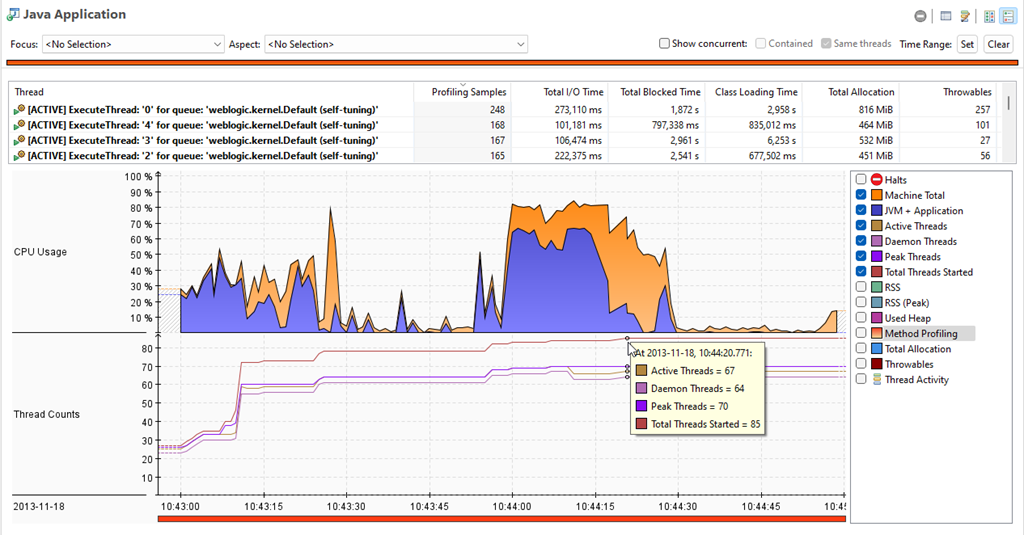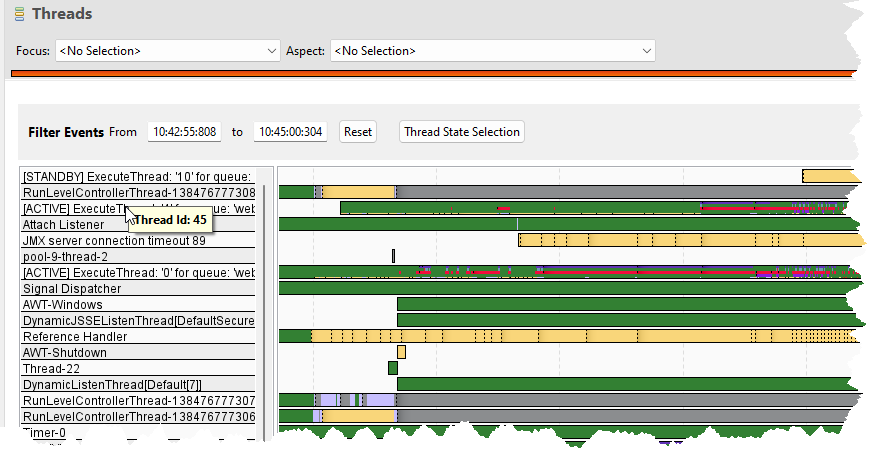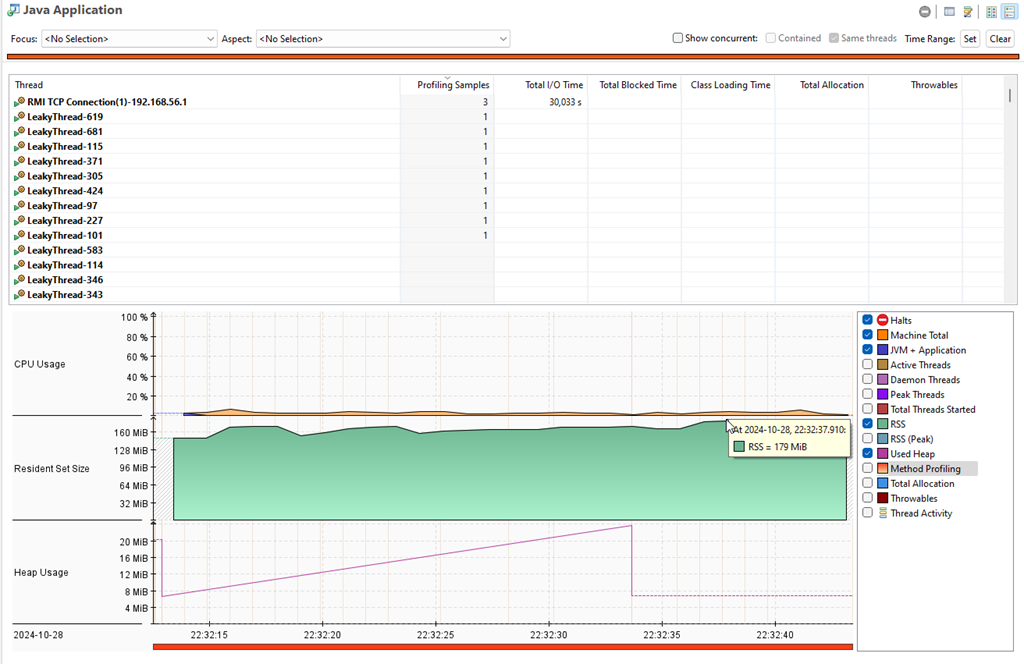
Azul Mission Control 9.1.0
Azul Mission Control is a fully-tested build of JDK Mission Control open-sourced by Oracle and managed as a project under the OpenJDK umbrella.
Community builds of Azul Mission Control are free to download and use without restrictions.
What’s new
This is the February 2025 release of Azul Mission Control.
Azul Mission Control 9.1 requires JDK 21+ to run and introduces several new features, enhancements, and bug fixes. This version continues to support connecting to, and parsing JFR recordings from JDK 7u40 and later, and can open and visualize flight recordings from JDK 7 and 8. Azul Mission Control is available for Windows (x86_64), Mac OS X (ARM and x86_64), and Linux (x86_64).
General Improvements
Eclipse 4.34 Support
The Mission Control client is now built to run optimally on Eclipse 2024-12 and later. To install Azul Mission Control into Eclipse, go to the update site (Help | Install New Software…).
Azul Mission Control Core Improvements
API to Easily Write Annotated Java JFR Events
The JFR Writer API has been extended with the ability to use the custom JFR event types (i.e. classes extending jdk.jfr.Event) and register a new writer type for them and also directly accept the instances of those types to write them in the recording.
Allow Primitive Types in Converters
Previously, a converter could not be used to convert from a primitive type like long. This capability can, for example, be useful to convert a timestamp of type long into a human-readable string.
Rule to Detect Java Process with PID 1
PID 1 is treated specially in Linux, and it is assumed to be used by the init process. The init process has some additional responsibilities, such as assuming the responsibility for orphaned processes. The init process is assumed to never quit, and e.g. any signal handler registered for SIGSEV will not be run. This can be problematic, even when running in containerized environments. The rule will detect if this is the case, and propose a path to fixing it (e.g. using tini).
Improved Halt Rule Result
The halt rule will now show a table of the top 5 thread halting VM operations.
Java Flight Recorder (JFR)
Displaying long Value in Scientific Notation
The TLSHandshakeEvent.java records "Certificate Id" as a long value, and Azul Mission Control was showing it in scientific notation. This was also true for process identifiers. This has now been fixed.
Showing RSS
Azul Mission Control will now show the resident set size (RSS), both on the memory page as well as the Java application page. The RSS can for example be helpful when trying to determine if there is a native memory leak or heavy native memory fragmentation occurring. The RSS graphs can be toggled on and off using the check box legends to the right of the graphs.
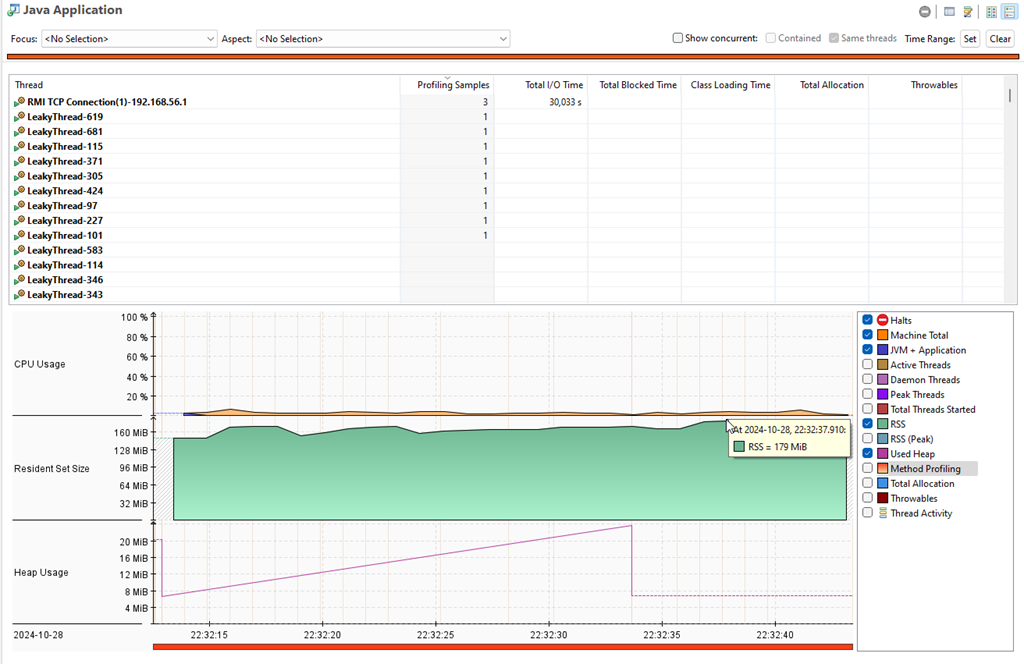
Fixed Issues
| Issue ID | Description |
|---|---|
Missing plug-ins while installing JMC in an Eclipse IDE |
|
Shutdown event type id was not properly translated for Oracle JDK 8 |
|
Fix the JMX protocol extenders |
|
NPE when running jfr rules reports |
|
Low contrast for the stacktrace view when running in windows high contrast mode |
|
ZMC-154 |
ZMC 9.1 uses .jmc userdir instead of .zmc |
ZMC-155 |
Zing Live Objects info is not displayed in ZMC 9.1 |
Known Issues
| Issue ID | Description |
|---|---|
JMC can’t attach to jlinked JVMs |
|
The graph view, heatmap view and dependency view does not work on Windows |
|
ZMC-156 |
ZMC 9.1 can’t start on Windows when installed in long path |
Postponed Issues
These are postponed until future releases.
| Issue ID | Description |
|---|---|
ZMC-157 |
Build of ZMC 9.1 for linux-aarch64 |
Installation Instructions
If you get an alert that states A Java Runtime Environment (JRE) or Java Development Kit (JDK) must be available in order to run or Failed to create the Java Virtual Machine, you need to update your Java runtime.
Azul Mission Control 9.1.0 and newer, requires OpenJDK 21 and later. However, it supports Java Management Console (JMX) monitoring and Java Flight Recorder (JFR) profiling of JVMs (JDK 7u40 and later) on any supported platform.