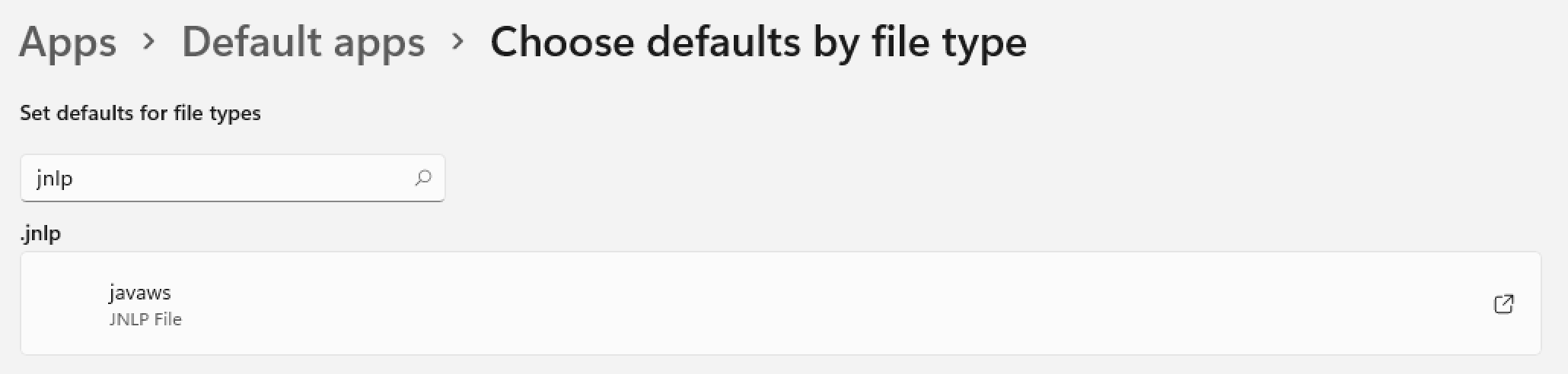IcedTea-Web Download and Installation
Azul can provide different packages of IcedTea-Web:
| OS | Java Versions | Bitness | Package Type |
|---|---|---|---|
Windows |
6, 7, 8 |
64 |
.zip, .msi |
Windows |
6, 7, 8 |
32 |
.zip, .msi |
Linux |
8 |
64 |
.zip |
macOS |
8 |
64 |
.zip |
Portable |
8 |
64 |
.zip |
Prerequisites
Java 8 (or Windows 6 or 7) runtime needs to be installed before you can use IcedTea-Web.
Download
ITW builds are available only with an Azul support contract. Please get in contact with [email protected] if you need access to a build of IcedTea-Web and are not a customer yet.
Installation Instructions
Windows
From MSI Installer
-
Double-click on the IcedTea-Web installation file (MSI) to start an installation wizard.

-
Click "Next" on the first screen.
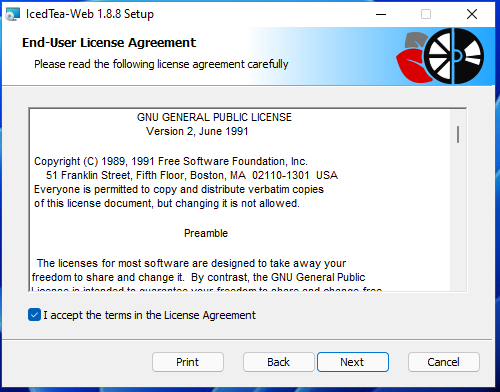
-
Accept the license terms and click "Next".
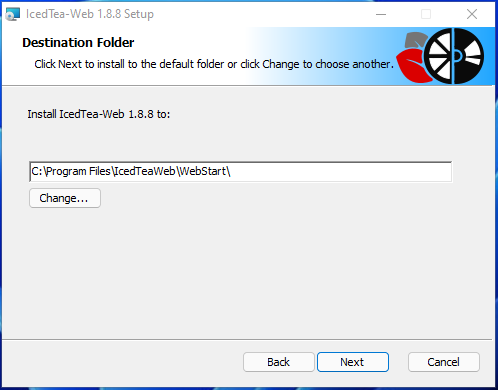
-
Choose and installation directory (
C:\Program Files\IcedTeaWeb\WebStart\by default)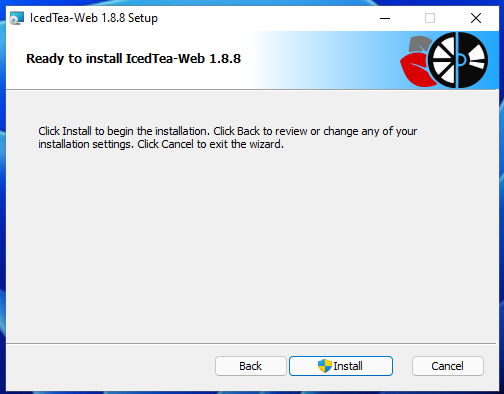
-
Click "Install", you need to have administrator privileges in order to install IcedTea-Web.
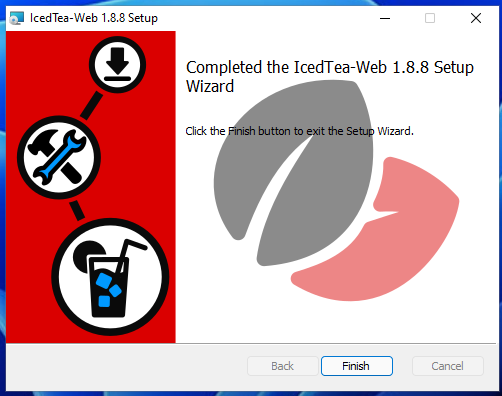
-
Click "Finish" to end the installer.
To verify the installation:
-
It should be visible on the list of installed applications.

-
The IcedTea-Web installation directory should be added to a PATH variable.
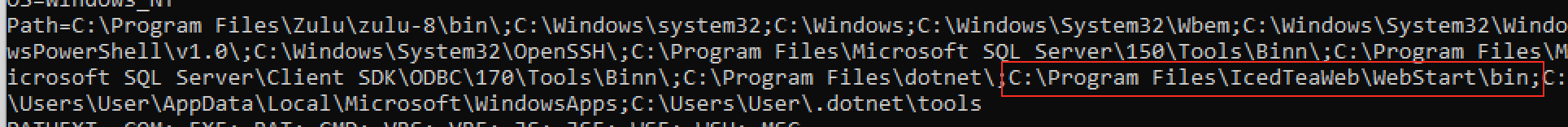
-
IcedTea-Web’s runtime binary (
javaws.exe) should be associated with .JNLP extension.