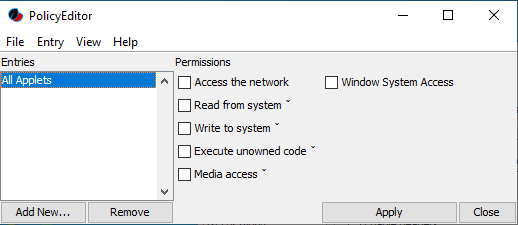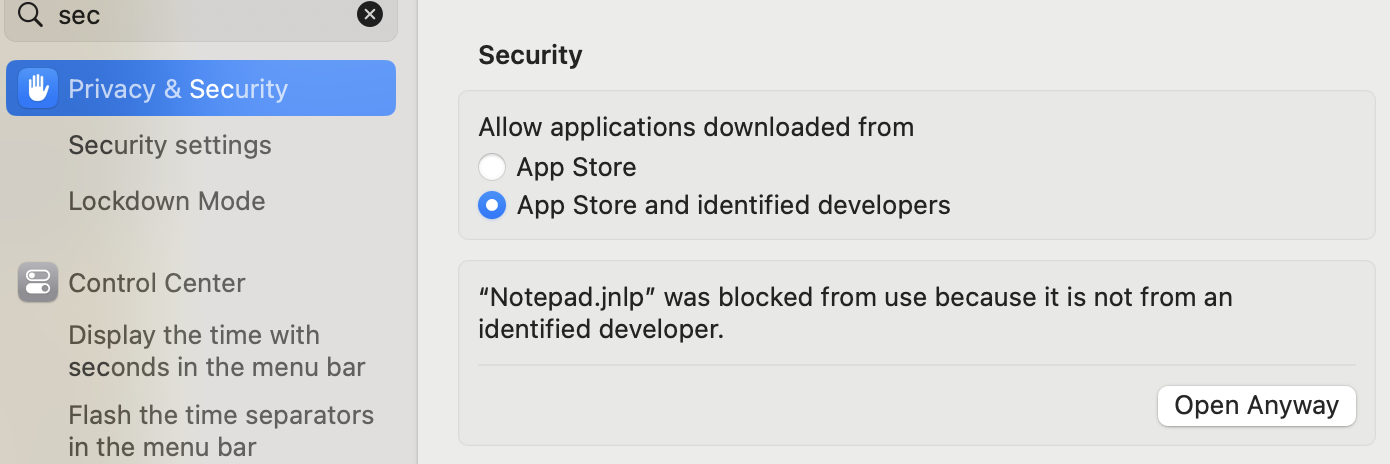
IcedTea-Web Usage Instructions
Validate Installation on Windows
Java 8
Make sure you have Java 8.
C:\>java -version
openjdk version "1.8.0_402"
OpenJDK Runtime Environment (Zulu 8.76.0.17-CA-win64) (build 1.8.0_402-b06)
OpenJDK 64-Bit Server VM (Zulu 8.76.0.17-CA-win64) (build 25.402-b06, mixed mode)
How to Run a Web Start Application
In modern browsers, a JNLP-file is downloaded and saved to the downloads folder, and can’t be opened in the browser.
Once a JNLP-file has been downloaded, you can start it in several ways.
On Windows
-
Open the Downloads directory and double-click on the JNLP-file.
-
This only works if there is an association between the
.jnlpextension and thejavaws.exebinary.
-
-
Start a JNLP-file from the command line:
C:\Users\YourName\Downloads>javaws application.jnlp -
Use the full installation path of
javaws.exe:C:\Users\YourName\Downloads>"C:\Program Files\IcedTeaWeb\WebStart\bin\javaws.exe" application.jnlp
On macOS
The default security settings of macOS prohibit JNLP apps from launching. To solve this, follow these steps:
-
Go to
System Settings>Privacy & Security. -
Select
Allow applications downloaded from>App Store and identified developers. -
When you already tried to open a
.jnlpfile and it was blocked by macOS, it will be shown on this screen and you can click onOpen Anyway. -
Right-click on the downloaded file and select
Open With. SelectAzul IcedTea-Webinstead ofJavaLauncher. -
From now on, you can open such a file by double-clicking it.
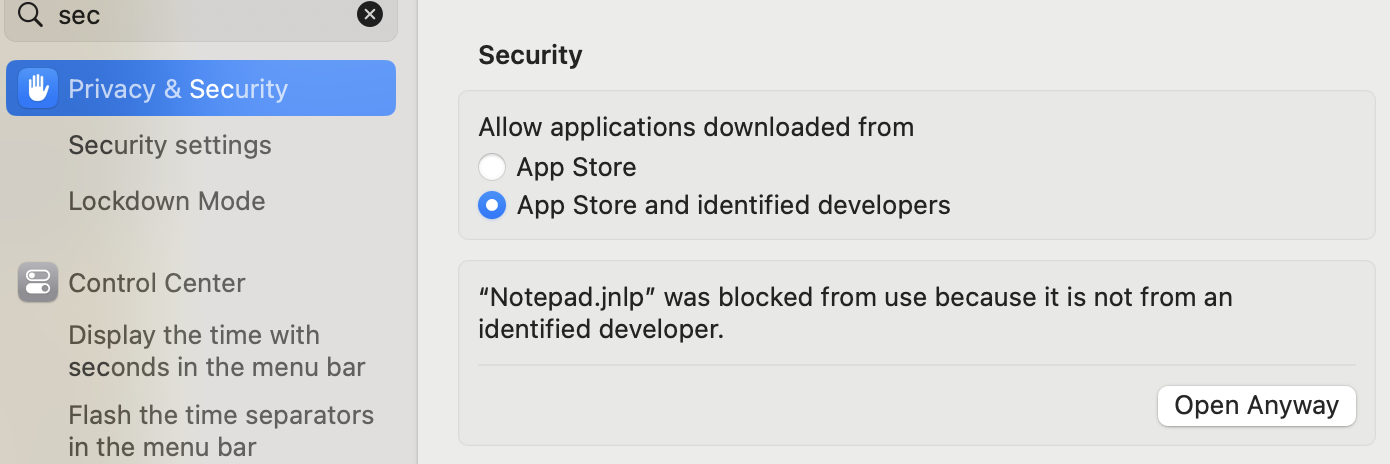
Additional Tools
A few other tools are provided with IcedTea-Web.
Web Control Panel
itweb-settings: allows to view and modify the settings for javaws and the browser plugin.
C:\>itweb-settings
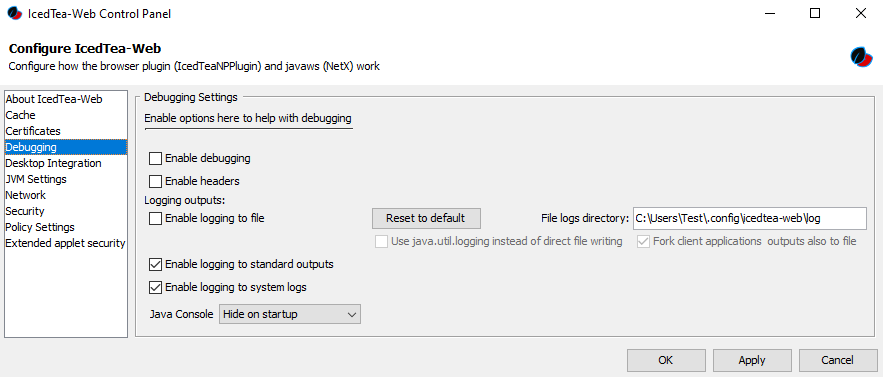
RFC 6265 Cookie Settings
When a server sends a Set-Cookie header with Domain=web.com to IcedTea-Web, the cookie is checked using the domain-matching part of the RFC 6265 standard. The domain can start with or without a dot, for example, Domain=.web.com and Domain=web.com are both valid.
|
Note
|
Only the domain-matching part of RFC 6265 is implemented in IcedTea-Web. |
With "Web Control Panel" > "Network", you can enable or disable the RFC 6265 domain matching for Set-Cookie headers. When disabled, only domains starting with a dot are excepted, as specified in the RFC 2965 standard.
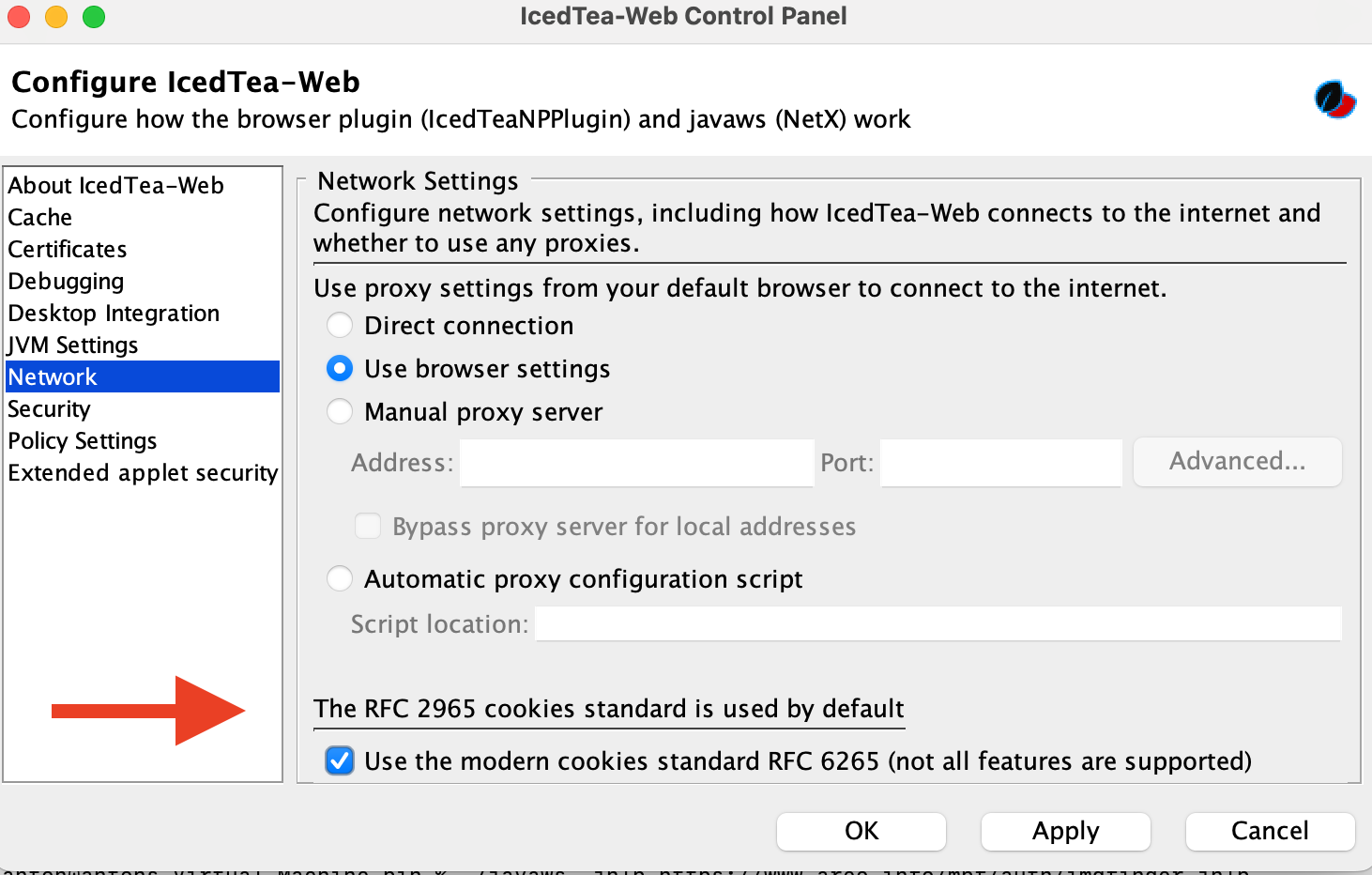
|
Note
|
With RFC 6265 enabled, cookies with domains that are public suffixes are allowed. This means that Domain=.com or Domain=com are also considered valid. Avoid this kind of use as it’s not a good practice from a security point of view.
|
How IcedTea-Web is Locating the Java Runtime
javaws.exe needs a valid Java Runtime, and it searches for this runtime in the following order, until it finds it:
-
Check
deployment.propertiesfor thedeployment.jre.dirproperty. -
Check the
JAVA_HOMEenvironmental variable. -
Check if there is an embedded Java Runtime with IcedTea-Web.
-
Check Windows registry keys.
-
Check if there is a Java Runtime in the
PATHvariable.