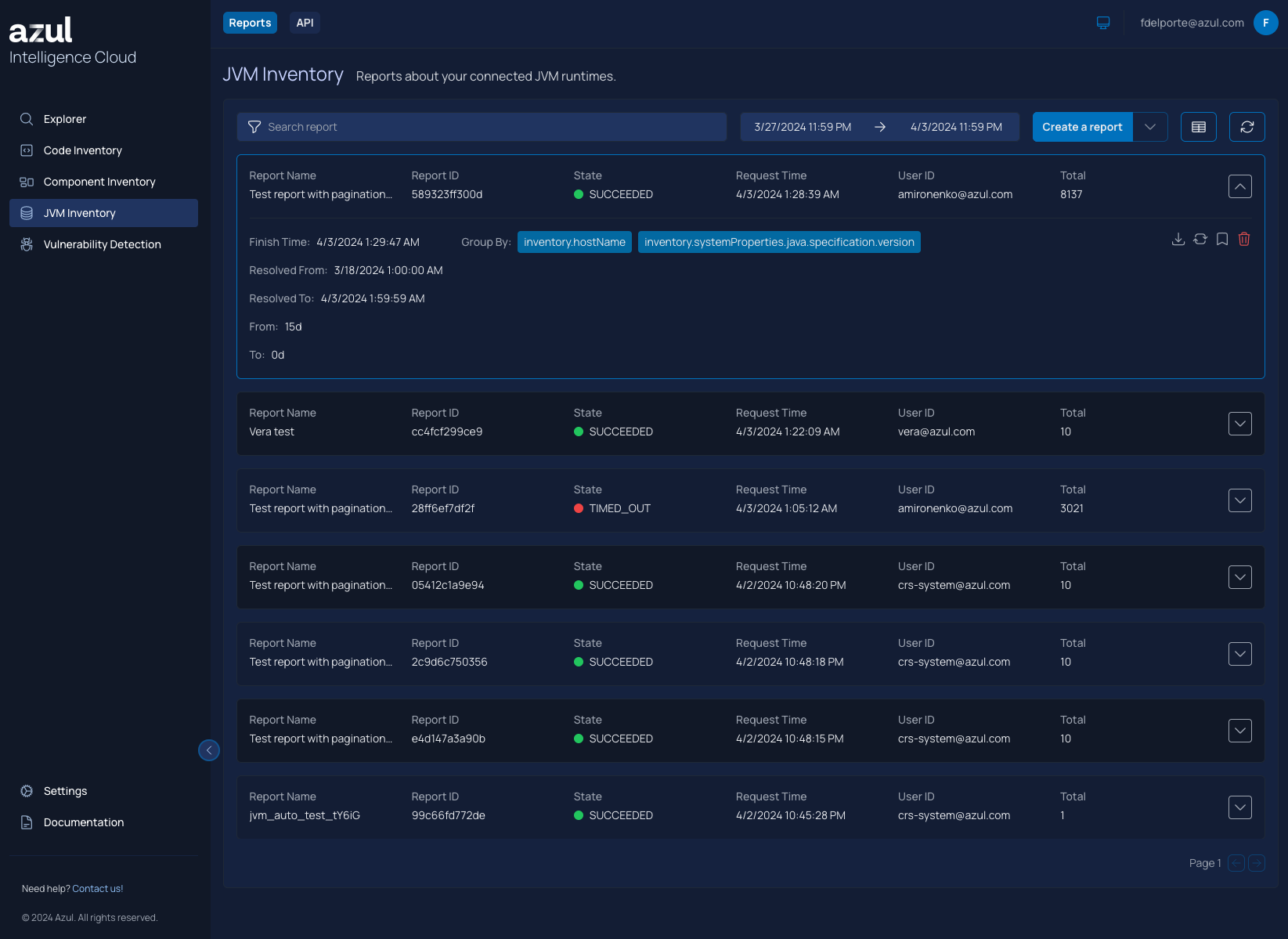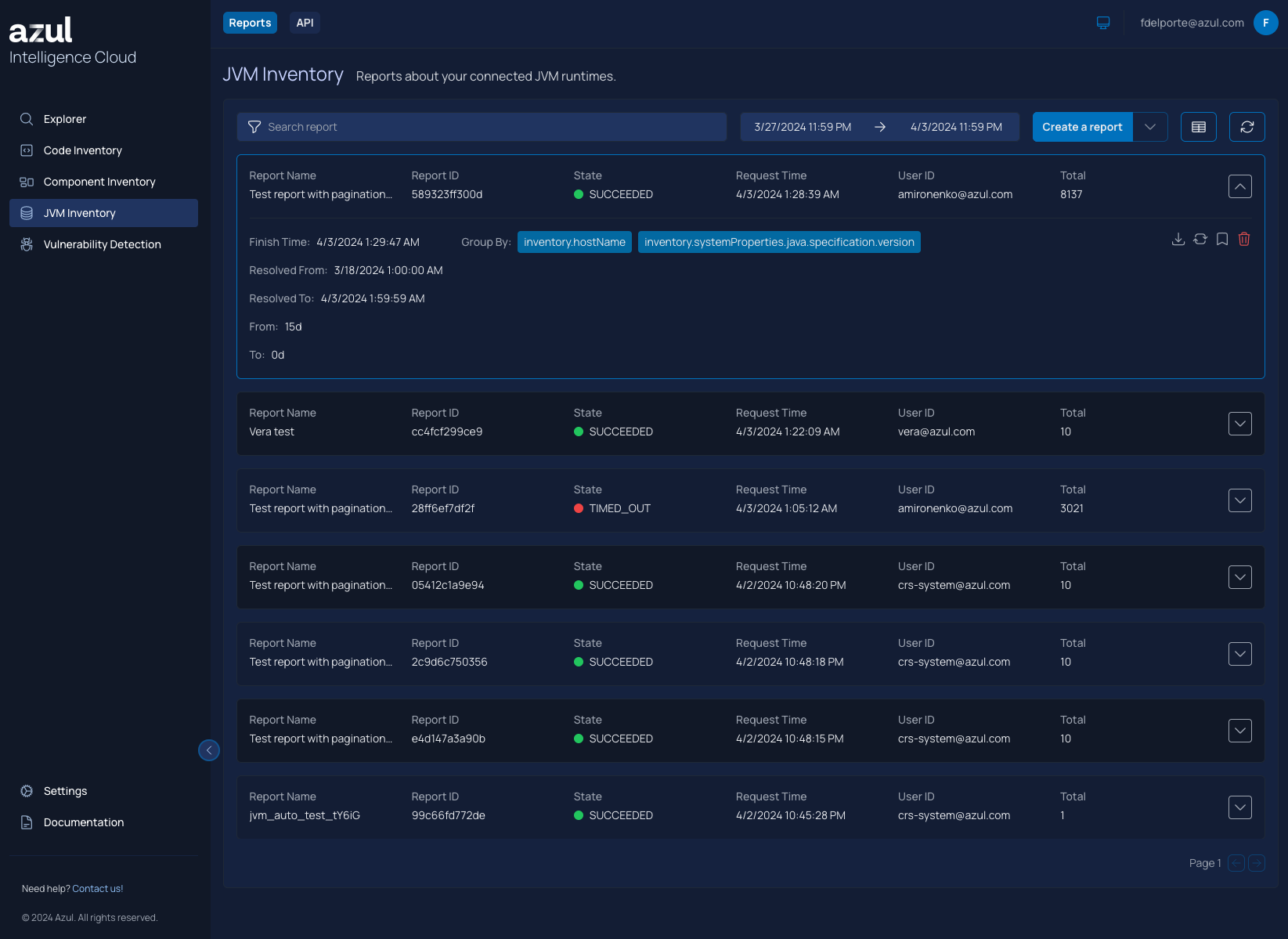
JVM Inventory Reports in the Web UI
JVM Inventory Reports can be generated:
-
With an API call, as described here. Such an API call, returns a
reportIDthat you can use to either download the report with the API, or in the web user interface. -
With the "Create a report" button in the web user interface.