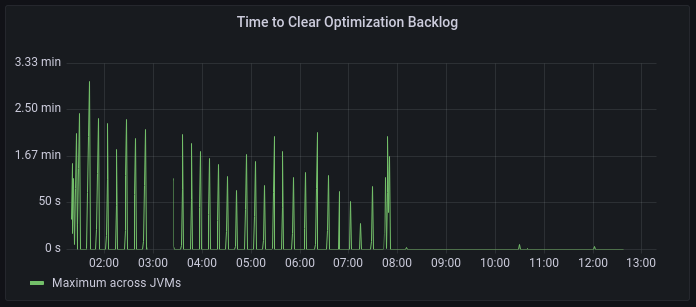
Sizing and Scaling your Optimizer Hub Installation
In order for Optimizer Hub to perform the JIT compilation in time, you need to make sure the installation is sized correctly. You scale Optimizer Hub by specifying the minimum and maximum number of vCores you wish to allocate to the service. The Helm chart automatically sets the sizing of the individual Optimizer Hub components.
Service Scaling
Optimizer Hub can be configured to run with all available services or without Cloud Native Compiler. According to the selected services, different scaling approaches become necessary.
Full Optimizer Hub with Cloud Native Compiler (CNC)
The CNC service must be able to autoscale rapidly to handle resource demands effectively. When under heavy load, for example, during a fleet restart, CNC needs a large amount of resources to be able to perform all requested compilations in time. As such, it must scale up according to the needs, but also scale down quickly when resources are no longer needed as it’s prohibitively expensive to keep those resources always on.
ReadyNow Orchestrator (RNO) Only
When you configure Optimizer Hub in RNO-only mode (using values-disable-compiler.yaml, see Installing Optimizer Hub without Cloud Native Compiler), it does not need to scale. The predefined sizing handles full RNO functionality.
How Optimizer Hub Scales
A critical metric to measure whether your Cloud Native Compiler is responding to compilation requests in time is the Time to Clear Optimization Backlog (TCOB).
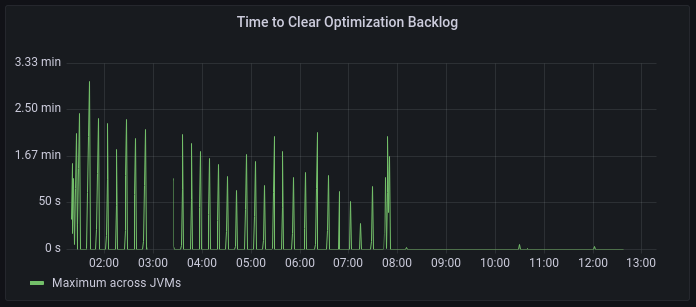
When you start a Java program, there is a burst of compilation activity as a large number of optimization requests are put in the compilation queue. Eventually, the compiler catches up with the optimization backlog and all new compilation requests start within 2 seconds after the system has put them in the compilation queue. The TCOB is the measurement, for each individual JVM, of how long it took from the start of the compilation activity to when the optimization backlog clears and all requests start within 2 seconds.
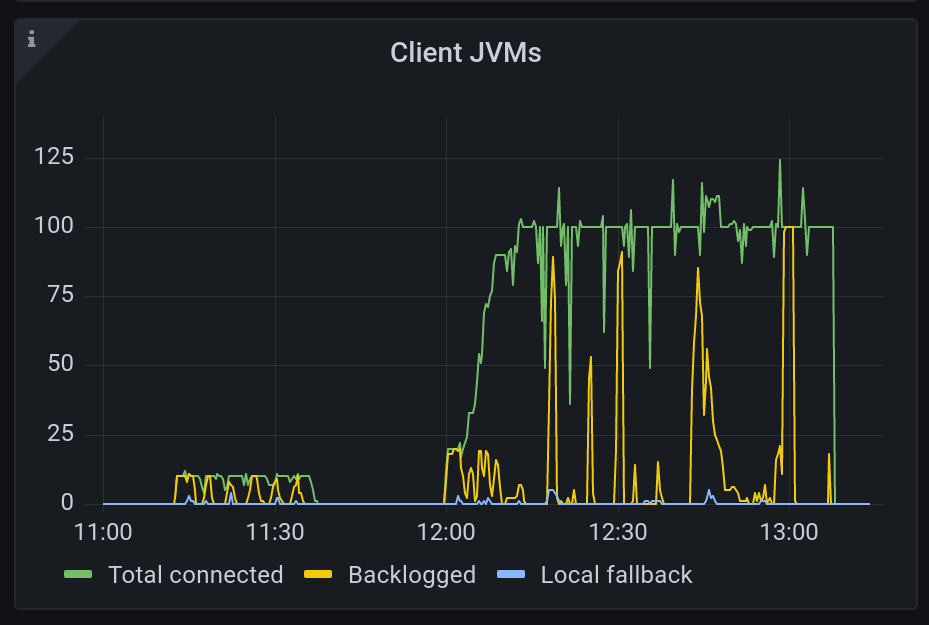
By default, Optimizer Hub uses autoscaling. You can control autoscaling by specifying the minimum number of vCores for the entire Optimizer Hub installation. The minimum vCores for an Optimizer Hub installation, including a management-gateway pod and one compile-broker pod, is 39 vCores. If you want more compilation capacity, increase minVCores.
The maximum number of vCores, configured by maxVCores, defines the maximum number of vCores over which the Optimizer Hub service does not scale regardless of how much load it is under.
These values can be defined by overriding the default values in your values-override.yaml file. For example, based on your needs, you can configure a higher maximum:
simpleSizing:
maxVCores: 500
Optimizer Hub uses the minimum and maximum number of vCores to adjust the sizing of the instance to try to meet your timeToClearOptimizationBacklog limit for all the JVMs that request compilations.
|
Note
|
Optimizer Hub uses a custom Kubernetes operator to scale and does not use Kubernetes Horizontal Pod Autoscalers. |
Check Simple Sizing Parameters for the available configuration options.
Scaling of the Gateway Service
By default, Optimizer Hub has simple sizing enabled and one Gateway service. Depending on your use case, you can increase this by overriding the default values in your values-override.yaml file.
-
For systems using Cloud Native Compiler (= when you enable all services) that can scale up and down:
-
With simple sizing enabled, an additional Gateway pod requires 7 vCores extra:
gateway: autoscaler: min: 2 simpleSizing: vCores: 46 minVCores: 46 -
With simple sizing disabled:
gateway: autoscaler: min: 2
-
-
For systems with ReadyNow Orchestrator only, which don’t scale up and where simple sizing is disabled:
gateway: replicas: 2
Scaling API
The Scaling API allows you to instrument Optimizer Hub to temporarily increase the minimum number of vCPUs between a start and end timestamp. Multiple calls can be made to this API and Optimizer Hub takes all given timestamps and potential overlaps into account to start and stop the extra resources.